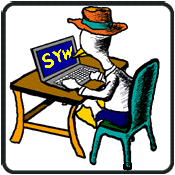Is seeing the same wallpaper on your desktop every time you turn on your computer getting you down? If you have exhausted the choices that came on your computer, it may be time to go online and find free desktop wallpaper. There are numerous options available, and if you know where to find free desktop wallpaper, and how to change the display properties of your computer, it will be easy for you to find something that you like and fits your personality.
1. KNOW YOUR COMPUTER'S DISPLAY PROPERTIES
Note that these instructions are for Windows XP, and depending on your operating system, the details may be different. To begin learning about your display properties, right click on your desktop and go to Properties. Then click on the Desktop tab. From here you can look through a list of default images or click Browse to look through your computer for any picture or image you have saved. After you preview the image you picked in the miniature picture of your monitor, you can decide what position it will have on the screen by using the drop menu. It can be in the center of your screen in the original size with a frame of solid color around it, in tile format, which copies the image several times on the screen like several tiles, or stretch format which fits the image to the full size of your screen.
When you are satisfied click Apply and then Ok. Now you have a different desktop image. Another way to achieve the same results is to go to the Start menu, open the Control panel and click on the Display icon, then go to the Desktop tab. It may eventually be easier to right click on the image that you want as your desktop and go to Set as Background when choosing a picture online. Finding free desktop wallpaper online will be a simple task now that you know how to change the Display settings of your computer.
2. GO TO THESE GREAT SITES.
Below is a list of Web sites that offer free wallpaper for your computer desktop.
• 1000 Pictures breaks the pictures they have available into categories. By clicking on a category you will be given subcategories and the available pictures in each.
• Desktopia has thousands of free wallpaper, screensavers, toolbars, mouse pointers, login screens and more that you can download and use.
• Best-Wallpapers.com is another site that puts wallpapers into easy categories that you can choose from and download for free.
What you really desire to have on your virtual desktop is up to you, and that brings us to the next step. While you're busy developing the personality of your computer, you might even find a new screen saver that piques your interest. You might also try choosing some images from the Internet to further personalize. Using manipulation tools like Microsoft Paint can be an interesting way to change a picture so that it suits your needs, and reflects the style that you are trying to accomplish. Once you have a picture of wallpaper that you are happy with, you can set it as your desktop using the steps mentioned above, in which ever way suits your needs and skill level.
Use Your Own Pictures:One of the best ways to get free desktop wallpaper is to use photos of your own. You can have photos of your children, pets, or partying friends plastered on your desktop.
Take some digital pics of your family or friends and download them to your computer. Open up one of the images in an image viewing program, then right click on the image and select, “Set as Desktop Background.” The image will then be set as your background.
You can also do this on any of your favorite web sites. If you see a funny picture, you can always right click and select, “Set as Desktop Background.”
3. YOUR NEW DISPLAY
When you find the picture you want, you can right click and set it as your desktop directly or you can save it to your computer so you can constantly change it depending on your mood or attention span. Try searching new pictures eventually by your changing interests. Maybe an image representing your hobbies would be more your style than just a random image, and anything that represents how you live your life is always a good choice. Don't forget to change it up from time to time as well, this is your chance to personalize your computer, and make it more important to you. It's never a bad thing to switch up the sights a little bit.
Just remember that a desktop picture that is too busy or loaded with images may make it harder to see the icons on your desktop, so try several different ones before you make up your mind. You may find something that makes you happy and won't be too hard on your eyes. When choosing your wallpaper, also remember who else might be looking at your computer. Something you think is great might be inappropriate for children. Always keep looking for that special picture, and hopefully you can find something to make you smile every time you sit down at your computer.