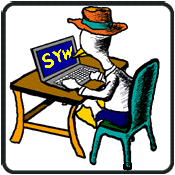The best way to keep your Windows XP computer running smoothly is to spend a few minutes each month on routine maintenance. In this course, anyone interested in routine maintenance will learn the basics of virus detection, file backup, error correction, and system defragmentation. The course also discusses how to avoid Internet-based scams that download performance-degrading software to your computer.
Prerequisites
- Be able to run applications and manage files in Windows XP.
Lessons
Safety FirstThe most important system maintenance you can perform is to ensure that your data is safe. In this lesson, you'll learn a variety of backup procedures, not only for data files, but also for system settings.
What's Running?Unnecessary background applications are the most common reason why a computer runs sluggishly. In this lesson, you'll learn how to find and remove them.
Updates and PatchesIn this lesson, you'll learn how to keep your system up-to-date by downloading the latest feature enhancements and security patches.
Virus ProtectionThe Internet is a dangerous place these days, with all the viruses, Trojans, worms, and so on. In this lesson, you'll learn how to protect yourself.
Microsoft Windows System Maintenance ToolsKeeping a Windows XP computer healthy and happy doesn't need to involve complex routines. In this lesson, you'll learn about some simple utilities you can use on a regular basis.
Creating a Maintenance PlanIn this lesson, you'll learn how to create a workable plan for regular maintenance.
SoYouWanna know more? Check out our full-length article SYW Beginning Programming Essentials Course