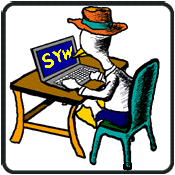1. HARDWARE AND AN INTERNET SERVICE PROVIDER (ISP)
To get started you will need an Internet connection, a router, wireless adapters and some Cat5 cable. If you don't already have an Internet connection you will need to find the company you want to use and tell them to set you up with a modem. Many companies have bundle packages to lump your cable, phone and Internet service together. Some of these are regional specific, but here are some national ones to inquire with:
The company will come to your home, connect some wires and give you a little box with a bunch of lights on it, which is your modem. You can buy your own if you want, but they will let you borrow one. We suggest a DSL or cable high-speed connection for a wireless network due to the lightning speed of these connections. While it is possible with dial-up you will become quickly frustrated by the turtle-like speed of dial-up. Most companies will have you up and running in one day or less!